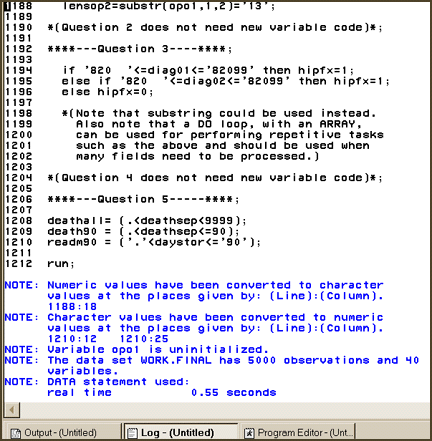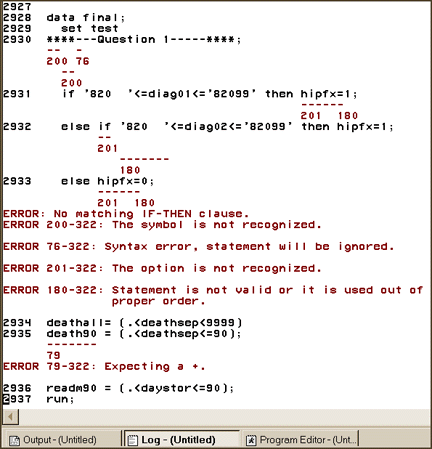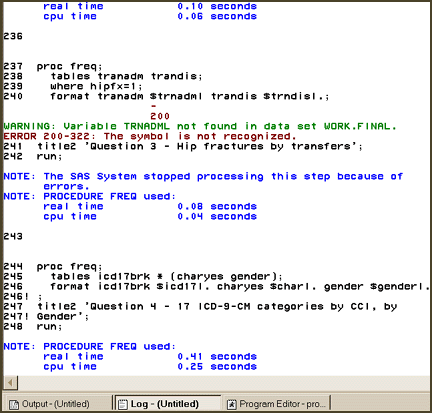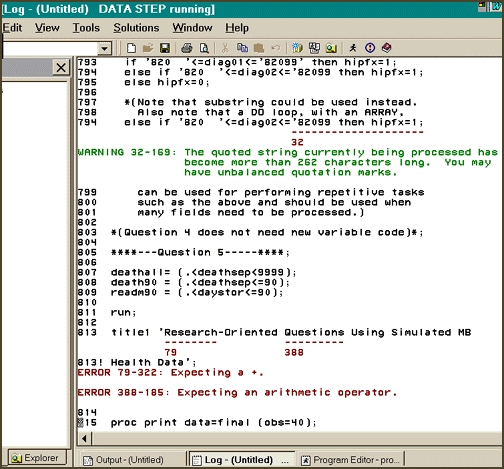LOG MESSAGES: DEBUGGING THE SAS PROGRAM
| Problems in programming syntax
can generally be identified from the SAS log and can be corrected
by recalling the program (under the run menu) into the Program Editor
window to make the necessary changes. Before submitting the corrected
program, it should be saved, at the same time clearing both the log
and output windows.
(This section focuses only on syntax errors; however, it is also possible for SAS to calculate a new variable using syntactically correct code that results in inaccurate calculations, or in results not reflecting what the user intends. For this reason, it is always wise to check values of a new variable against values of the original variable used in the calculation (as illustrated in the section on creating new variables.) There are 3 main types of messages that SAS will generate in the log: 1) Notes, 2) Errors, and 3) Warnings. They are highlighted here with 4 examples: NOTEs are always generated in the log; they provide important information about the processing of the SAS program such as:
5 NOTEs are illustrated in the above log excerpt:
Error messages are the most obvious clue that something is wrong with the SAS program. Unlike Notes and Warnings, the program will not complete processing until the necessary changes have been made. Because one error can result in multiple error messages, fixing the first-occurring error will frequently clear up the remaining error messages.
The above log excerpt shows a number of Error messages, all resulting from only one error. The first indication of the problem (200) denotes that the underlined symbol is not recognized. Reviewing the SAS code in the line just before **** shows that the statement set test has no semicolon. Adding ; at the end of the statement will resolve ALL Error messages in this program. Warnings are frequently indications of problems in how SAS processed the program (although not always, and it should be noted that SAS may not always stop processing the program). Warnings should always be investigated. In the above example, the WARNING indicates that SAS is expecting to find a variable called $trnadml, and an ERROR message is generated indicating that the $ symbol is not recognized. The problem, however, is that SAS does not recognize that $trnadml is a format which, because it is associated with the variable tranadm, requires a period at the end (i.e., format tranadm $trnadml. trandis $trndisl.; will resolve the problem). A very common Warning is the one illustrated above, saying that a quoted string has become extremely long. Most frequently, the problem is a quote being inadvertently left out. In this case, adding the missing quote (i.e., '820 '<=diag02<='82099') will fix the problem and remove the Error messages showing up in the rest of the program. This will not, however, fix an associated problem. A most important caveat when receiving this type of log message is to also check the message above the menu on the Log window. If it says, as in this example, "DATA STEP running", then steps must be taken to stop the program from running. Even though SAS will continue to process other programs, results of such programs may be inaccurate, without any indication of syntax problems showing up in the log. Several suggestions to stop the program are:
|