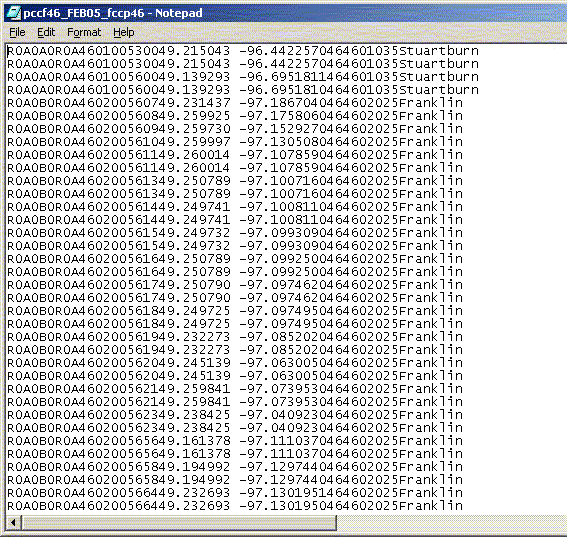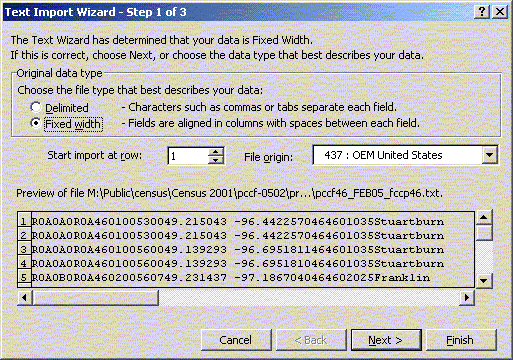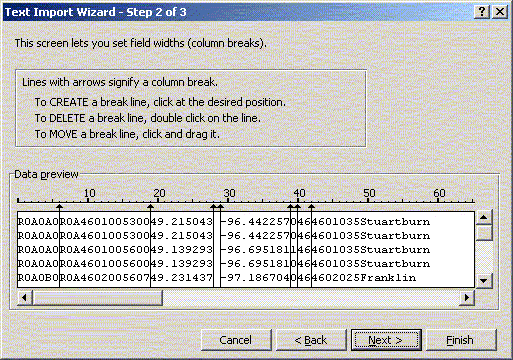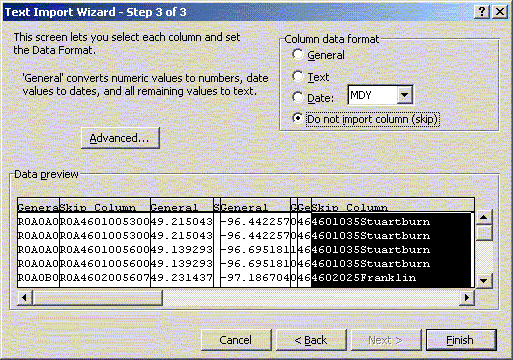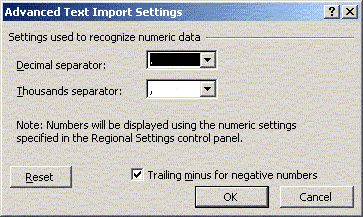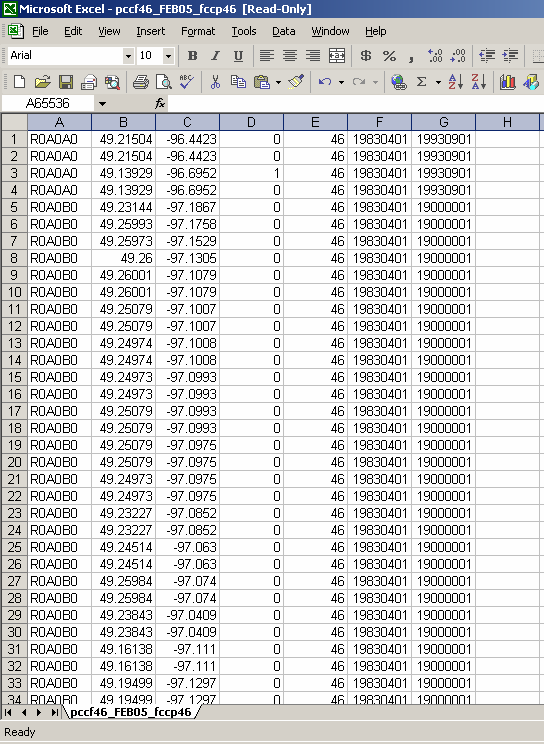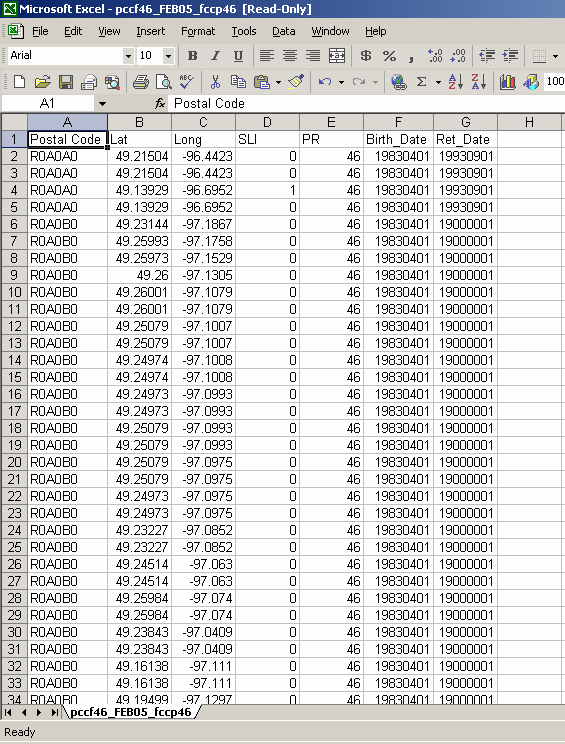PCCF EXAMPLE
PCCF Example: The files obtained from Statistics Canada will not be in a format recognizable to ArcGIS. The data will come as a fixed record length file and will need to be converted to a readable database. The easiest way to format the file will be to convert it into a DBF IV file using Excel. Your data will look something like this: After downloading the file, open it in Excel. Excel will not immediately open the file, it will guide you through the text to columns wizard to convert the data into a readable format. You will want to choose the fixed width option within the text wizard. To find the record layout for the data (i.e. the width) look through the reference guide that is associated with the downloaded data. As directed, create break lines to separate the data. You will only need the following data; Postal Code, Lat, Long, SLI, PR, Birth_Date, Ret_Date. All other data you do not need, you can choose not to import it by selecting the non desired columns and checking off ‘do not import column (skip)’. Once all the desired data is ready to import click finish and your data will be separated. Before saving the file, you will need to add titles. Insert a row above the data and name the columns accordingly. Your data is now ready to be saved. Go to ‘Save As’ under the file menu and save the file as a DBF IV file. Make sure when you are saving the file that the cell that is currently selected has data in it, otherwise the saved file will be blank. NOTE:
| ||